Migrating business intelligence assets from Tableau to Power BI can be transformative—but it’s rarely without hurdles. For analysts leading or supporting these migrations, troubleshooting technical and functional issues quickly is critical to minimizing disruption and ensuring long-term success. This guide provides practical strategies to help you navigate common pitfalls and troubleshoot migration issues with confidence.
1. Understand the Root of Compatibility Errors
One of the most frequent challenges during a Tableau to Power BI migration is the incompatibility between calculated fields, data types, or visualization logic. Tableau’s flexibility in calculation syntax doesn’t always map cleanly to Power BI’s DAX language.
Tip: Start by auditing all Tableau calculated fields before migration. Use a field-mapping checklist to identify complex calculations that may require DAX rewrites. Tools like Pulse Convert by OfficeSolution can automate parts of this process while highlighting logic mismatches that need manual intervention.
2. Validate Data Model Accuracy
Often, migrated reports look fine at first glance but show discrepancies in totals or aggregation. These are typically caused by differences in how Tableau and Power BI handle relationships and filter contexts.
Tip: Post-migration, validate KPIs and summaries across both platforms using sample data points. Build a test matrix comparing report outputs line by line to quickly isolate calculation or filter logic issues.
3. Resolve Visualization Mismatches
Power BI doesn’t offer one-to-one equivalents for all Tableau visual types or customization features. This can lead to confusion or a loss in report fidelity.
Tip: Prioritize function over form. Identify business-critical dashboards that rely on custom visuals and find the closest Power BI equivalent. Use conditional formatting, bookmarks, and tooltips to replicate interactive features wherever possible.
4. Monitor Performance Bottlenecks
After migration, some dashboards may load slower in Power BI due to less optimized data models or inefficient DAX measures.
Tip: Use Power BI’s built-in Performance Analyzer to pinpoint bottlenecks. Optimize your data model by reducing unnecessary columns, normalizing tables, and leveraging star schema design. Also, review your DAX queries to replace complex logic with more efficient functions.
5. Maintain Stakeholder Confidence
Stakeholders often worry when migrated reports don’t exactly match what they’re used to. Misalignment in visuals, metrics, or navigation can reduce trust in the new platform.
Tip: Maintain a parallel reporting phase where both Tableau and Power BI reports run side-by-side. This ensures accuracy and allows stakeholders to provide feedback, easing the transition.
Conclusion
Troubleshooting during a Tableau to Power BI migration is less about fixing isolated errors and more about proactively managing complexity. By following structured audit, validation, and optimization steps, analysts can deliver smoother transitions and maintain report integrity.
For advanced support and automation in your migration journey, explore Pulse Convert by OfficeSolution at
👉 https://tableautopowerbimigration.com