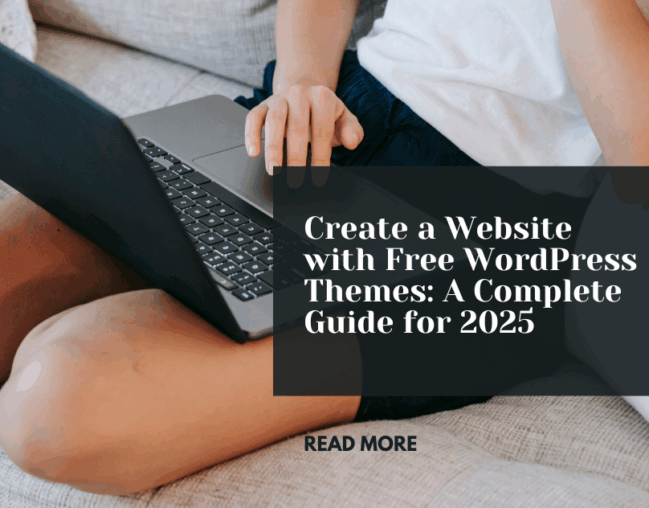Building a website is one of the most essential steps for establishing an online presence—whether you’re a blogger, small business owner, freelancer, or creative professional. The good news? You don’t need to spend hundreds or thousands of dollars to get started. With free WordPress themes, you can launch a stunning and fully functional website without breaking the bank.
In this comprehensive 2,000-word guide, we’ll walk you through the process of creating a website using free WordPress themes, share the best themes by category, and offer expert tips to ensure your website looks and performs like a premium design.
Why WordPress Is the Best Platform for Beginners and Professionals Alike
WordPress powers over 40% of the internet—and for good reason. It’s flexible, beginner-friendly, SEO-ready, and endlessly customizable.
Benefits of Using WordPress:
- Open-source and free to use
- Large community and support forums
- Thousands of themes and plugins
- SEO-friendly architecture
- Customizable with or without coding skills
- Responsive and mobile-ready options
What Are Free WordPress Themes?
Free WordPress themes are pre-designed templates that define the look and structure of your website. They are available directly from the WordPress themes repository and are reviewed for quality and security.
Advantages of Free Themes:
- No cost
- Quick setup
- Easy customization
- Lightweight and fast
- Regularly updated by reputable developers
Step-by-Step: How to Create a Website with a Free WordPress Theme
Step 1: Choose a Domain Name and Hosting
Before installing WordPress, you’ll need a domain (e.g., www.yoursite.com) and a hosting provider.
Popular Hosting Services:
- Bluehost (official WordPress partner)
- SiteGround
- Hostinger
- DreamHost
Step 2: Install WordPress
Most hosting providers offer one-click WordPress installation. Once installed, you’ll be able to access your dashboard at yourdomain.com/wp-admin.
Step 3: Choose and Install a Free Theme
From your WordPress dashboard:
- Go to Appearance > Themes
- Click Add New
- Browse or search the free themes
- Click Install and then Activate.
Step 4: Customize Your Theme
Most themes support the WordPress Customizer or page builders like Elementor. Customize the following:
- Site identity (logo, tagline)
- Colors and fonts
- Header and footer
- Homepage layout
- Menus and widgets
Step 5: Add Essential Pages
Typical website pages include:
- Home
- About
- Services or Products
- Blog
- Contact
Use Pages > Add New to create each section.
Step 6: Install Key Plugins
Plugins add functionality to your site. Some must-haves:
- Elementor: Page builder
- Yoast SEO: Search engine optimization
- WPForms: Contact forms
- UpdraftPlus: Backups
- Smush: Image optimization
Best Free WordPress Themes by Category (2025 Edition)
1. Astra— – Best Multipurpose Theme
Fast, lightweight, and compatible with major page builders.
Perfect for: Any website
2. Neve – Best for Business Websites
Mobile-first and lightning-fast.
Perfect for: small businesses, agencies, consultants
3. Hestia—Best for One-Page Websites
Material design with a professional look.
Perfect for: Ststartupsportfolios, freelancers
4. Z Best for Blogging and Personal Branding
Flexible and elegant with blog-friendly layouts.
Perfect for:erscoaches, writers
5 OceanWP—c Best for Ecommerce Sites
Highly customizable with WooCommerce support.
Perfect for: Online stores and product showcasesBBlocksy—sy—
Blocksy—. Blocnberg Users
Built for the Gutenberg block editor.
Perfect for: Modern content-driven sites
7. Sydney—dney—for Professional Services
Corporate design with animated elements.
Perfect for:sslawyersawyers architects, consultants
Theme Customization Tips to Stand Out
- Use High-Quality Images: Avoid blurry or generic stocphotos.s.s.
- Stick to a Color Scheme: Reflect your brandconsistently…
- Choose Readable Fonts: Avoid overly decorativetypefaces..s.
- Create Engaging CTAs: Encourage actions like booking orsubscribing..g
- Keep Navigation Simple: Help users find what they needquickly.y.
- Optimize for Speed: Compress images and use caching plugins..
Common Mistakes to Avoid When Using Free Themes
- Installing too many plugins can can slow down your site..
- Using outdated themes: Always check for regular updates..
- Ignoring SEO basics: Title tags, meta descriptions, and readable URLs matter..
- Over-customizing without backups: Always back up before major changes..
- Not making it mobile-friendly: More than 50% of traffic is mobile..
SEO Tips for Free WordPress Theme Websites
- Install an SEO plugin (like Yoast).
- Use keyword-rich titles and headers.
- Write meta descriptions manually.
- Optimize images with ALT text.
- Structure your content with internal linking.
- Submit your sitemap to Google Search Console.
Launch Checklist Before Going Live
- Logo and site title added
- Navigation menu configured
- Home, About, and Contact pages created
- Mobile and tablet views tested
- Contact form working properly
- Site speed tested with PageSpeed Insights
- Basic SEO implemented
- Site backed up
Growing Your Website Over Time
Once your site is live, continue improving it:
- Start a blog: Share useful, relevant content.
- Promote on social media: Drive traffic from multiple channels.
- Collect emails: Use popups or lead magnets to build your list.
- Monitor traffic: Use Google Analytics and Search Console.
- Upgrade to premium if needed: Many free themes have pro versions for extra features.
Final Thoughts
You don’t need a large budget or advanced coding skills to build a professional website. With free WordPress themes, you can create a fast, responsive, and beautiful site that reflects your brand and engages your audience.
Whether you’re building a blog, a business portfolio, an online store, or a personal site, the tools are within your reach—and completely free. All it takes is a little time, creativity, and commitment.