As organizations continue to shift from Tableau to Power BI for more seamless integration with Microsoft tools, robust data governance becomes more critical than ever. While Power BI provides flexible data modeling and visual storytelling capabilities, without proper governance post-migration, businesses risk data sprawl, inconsistent reporting, and compliance challenges.
In this guide, we’ll break down essential data governance best practices in Power BI after migration, so your organization can transition smoothly, maintain trust in data, and scale confidently.
Why Data Governance Matters After Migration
Migrating from Tableau to Power BI introduces a shift not just in platforms but in architectural thinking. Tableau’s worksheet-centric approach differs significantly from Power BI’s dataset-centric model. If you migrate dashboards without rethinking governance, you’re likely to face:
-
Redundant data models
-
Uncontrolled workspace sprawl
-
Security vulnerabilities
-
Inconsistent definitions of KPIs and metrics
By establishing a governance framework early in your Power BI journey, you safeguard the integrity, security, and usability of your data ecosystem.
1. Define Roles and Responsibilities Clearly
Post-migration, avoid confusion by establishing clearly defined roles such as:
-
Data Stewards – Manage datasets and definitions.
-
Power BI Admins – Oversee workspace access, settings, and tenant-wide configurations.
-
Report Creators (Pro Users) – Build reports and dashboards.
-
Consumers – View reports with limited access.
Use Microsoft’s Power BI Admin Portal to manage these roles effectively. Ensure least-privilege access by default and promote a culture of accountability.
2. Standardize Data Models
A common mistake during Tableau to Power BI migration is replicating multiple data models for similar use cases. Instead, centralize semantic models in Power BI datasets and promote them through certified datasets.
Best practices include:
-
Using shared datasets for common metrics (sales, revenue, etc.).
-
Applying consistent naming conventions and descriptions.
-
Documenting data lineage with tools like Power BI’s Impact Analysis.
This standardization ensures that business users across departments rely on the same version of the truth.
3. Implement Row-Level Security (RLS)
Data visibility rules in Tableau do not always translate one-to-one in Power BI. Post-migration, it’s essential to implement Row-Level Security (RLS) within datasets to control access based on user identity.
Tips for RLS implementation:
-
Define roles directly in Power BI Desktop.
-
Map user identities via Azure Active Directory.
-
Test scenarios using Power BI Service’s “View As” role function.
Effective RLS supports compliance and builds user trust in the system.
4. Structure Workspaces Strategically
Workspaces in Power BI are more than folders—they’re functional boundaries that impact governance and sharing. After migration, take time to reorganize content thoughtfully:
-
Development Workspace – For drafts and testing.
-
Production Workspace – For published, stable reports.
-
Departmental Workspaces – For team-specific analytics.
Set workspace permissions to control who can publish, edit, or consume content. Leverage Power BI’s Deployment Pipelines for staging content across dev, test, and prod.
5. Monitor Usage and Audit Logs
Governance doesn’t stop after migration. Ongoing monitoring is key to refining your Power BI strategy. Use:
-
Power BI Activity Logs – To track report views, dataset refreshes, and sharing activity.
-
Microsoft Purview (formerly Azure Purview) – For advanced data cataloging and lineage tracking.
-
Admin APIs and PowerShell Scripts – To automate regular audits of workspace sprawl, dataset refresh failures, and user access.
This real-time visibility into usage helps you optimize licensing, performance, and compliance.
6. Establish a Data Catalog and Business Glossary
Migration is a prime opportunity to reintroduce data clarity across the organization. Create a central glossary of business terms and KPIs tied to Power BI datasets.
Use tools like:
-
Microsoft Purview or Power BI data catalog add-ons
-
Shared documentation in tools like Confluence or SharePoint
-
Embedded tooltips within Power BI reports to surface definitions
A unified data dictionary helps eliminate ambiguity and drives consistency in reporting.
7. Enforce Dataset Refresh Governance
After Tableau to Power BI migration, schedule and monitor dataset refreshes carefully to avoid performance degradation.
Best practices include:
-
Staggering refresh schedules to reduce gateway load
-
Using incremental refresh where possible for large datasets
-
Alerting users of failed refreshes through Power BI Service or automated Power Automate flows
Well-governed refresh cycles ensure timely data without overwhelming the infrastructure.
8. Train Users on Governance Protocols
A successful governance strategy must include ongoing education. Don’t assume users who knew Tableau well will instinctively adopt Power BI best practices.
Offer training sessions that cover:
-
Certified vs. personal workspaces
-
Governance expectations (e.g., versioning, sharing etiquette)
-
Security and compliance basics
-
How to contribute to the data glossary or request certified datasets
Consider building a Power BI Center of Excellence (CoE) to nurture best practices and community learning.
9. Align Governance with Regulatory Requirements
Industries like healthcare, finance, and government require stringent controls. Power BI offers integrations and compliance capabilities, but they must be configured correctly:
-
Enable data loss prevention (DLP) policies via Microsoft Purview
-
Monitor for sensitive data exposure using Microsoft Defender for Cloud Apps
-
Ensure that audit logs are retained and reviewed according to your data retention policies
Migrating from Tableau is a perfect checkpoint to tighten up regulatory alignment.
Final Thoughts
Governance is not a one-time activity—it’s an ongoing commitment. Migrating from Tableau to Power BI is more than a technical shift; it’s a chance to reset how your organization thinks about data quality, security, and collaboration.
By applying these best practices, you’ll ensure that your Power BI environment not only replicates what you had in Tableau—but exceeds it in clarity, control, and confidence.
Want help optimizing governance after migration?
Visit https://tableautopowerbimigration.com to learn how OfficeSolution can streamline your transition and set up a bulletproof Power BI framework.