Transitioning from Tableau to Power BI is more than a change in visualization tools—it’s a shift in how data is prepped, modeled, and scaled for enterprise reporting. For users accustomed to Tableau’s data source connections and calculated fields, Power BI introduces a powerful feature: dataflows. Understanding how to design scalable Power BI dataflows is essential to ensure long-term efficiency, performance, and governance.
What Are Power BI Dataflows?
Power BI Dataflows allow users to ingest, transform, and structure data in the cloud using Power Query Online. They create reusable data pipelines that can be shared across reports and datasets. Unlike datasets tied to a single report, dataflows provide centralized, maintainable data transformation logic. For former Tableau users, think of dataflows as the bridge between Tableau Prep and Tableau’s live/extract connections, but integrated within the Power BI ecosystem.
Why Dataflows Matter in a Scalable Architecture
In Tableau, users often replicate data preparation steps across different workbooks. This duplication can lead to inconsistencies and maintenance challenges. Power BI’s dataflows solve this by allowing teams to define transformations once and reuse them across the workspace.
For scalability, this means:
-
Less redundancy in data prep logic
-
Easier maintenance when business rules change
-
Faster report performance, since data is pre-processed and can be incrementally refreshed
Key Considerations When Designing Dataflows
-
Modularize Your Dataflows
Break large transformations into logical layers—staging, transformation, and output. This improves manageability and mirrors a data warehousing approach, familiar to experienced BI professionals. -
Enable Incremental Refresh
Just like Tableau extracts can be scheduled for refresh, Power BI Dataflows can load only new or changed data. This reduces processing time and improves system performance—critical when working with large datasets. -
Leverage Common Data Models (CDM)
Align dataflows with standardized schemas using Microsoft’s CDM. This fosters consistency across departments and promotes data governance. -
Utilize Linked and Computed Entities
Use linked entities to reference tables across dataflows without duplicating logic. Computed entities allow more advanced transformations while managing performance impact. -
Monitor and Optimize Performance
Former Tableau users will appreciate Power BI’s integration with Power Query diagnostics and Dataflow performance metrics. Regular monitoring helps identify bottlenecks and tune query steps.
Final Thoughts
The migration from Tableau to Power BI opens doors to a broader data strategy, with scalable dataflows being at the core. When implemented correctly, dataflows reduce duplication, centralize business logic, and support enterprise-grade reporting—all while setting the stage for enhanced performance and governance.
At OfficeSolution, we specialize in streamlining the Tableau to Power BI migration process, helping businesses take full advantage of Power BI’s advanced features like dataflows. If you’re looking to design scalable and future-proof data pipelines, visit us at https://tableautopowerbimigration.com/ to learn how our solutions can accelerate your transition.