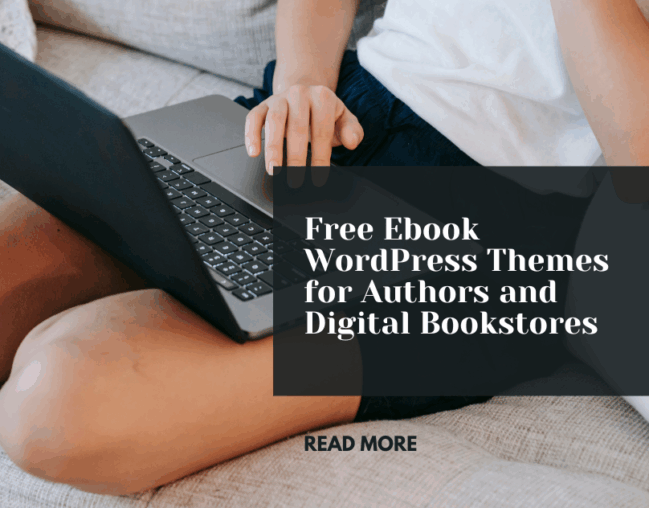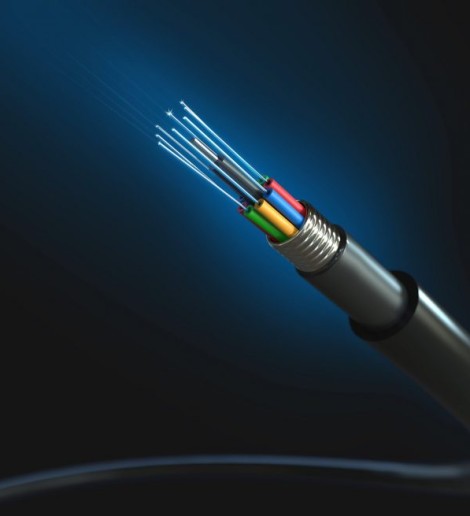In today’s fast-paced digital publishing world, authors, self-publishers, and digital bookstores need more than just great content—they need a visually engaging, functional, and conversion-focused website to showcase their ebooks. WordPress, the world’s most popular CMS, offers a perfect platform for this, especially when combined with a free ebook WordPress theme tailored to the needs of authors and digital sellers.
In this comprehensive guide, we’ll explore:
- Why WordPress is ideal for ebook websites
- Key features to look for in ebook themes
- The best free ebook WordPress themes available
- Step-by-step tips to build your ebook site
- Pro tips to optimize your site for sales and growth
Whether you’re a novelist, non-fiction author, digital bookstore owner, or simply offering free downloads, these themes can help you promote, sell, and scale your digital books effectively—without spending a dime on design.
Why WordPress Is Ideal for Ebook Websites
Before diving into the themes, let’s answer an important question: Why WordPress?
WordPress powers over 43% of the web because it’s
- Flexible: Easily adapt the platform for selling, promoting, or offering free ebooks.
- Free: No licensing fees. Just get a domain and hosting, and you’re ready.
- Customizable: Thousands of themes and plugins to tailor your site’s design and functionality.
- SEO-friendly: Rank your books and content on Google with built-in SEO tools.
- Ecommerce ready: Integrates with WooCommerce and Easy Digital Downloads (EDD) for selling digital products.
Whether you’re offering fiction, non-fiction, guides, academic work, or digital reports, WordPress allows you to control your brand, grow your audience, and retain full revenue from your ebook sales.
Must-Have Features in an Ebook WordPress Theme
Not all WordPress themes are created equal, especially when it comes to ebooks. Look for these essential features:
Clean, Readable Design
Your content should shine. Minimalist layouts help readers focus on your ebook titles, blurbs, and calls to action.
Featured Book Sections
Highlight one or multiple books on the homepage, with cover images, brief descriptions, and purchase/download buttons.
WooCommerce or EDD Integration
If you plan to sell ebooks directly, the theme should support ecommerce plugins to handle payments and secure downloads.
Author Bio and Testimonials
Tell your story and build trust with testimonials or reader reviews.
Responsive and Mobile-Friendly
Many readers will visit from phones or tablets—your site must look and function perfectly on all screen sizes.
Call-to-Action (CTA) Buttons
For free downloads or purchases, you need clear CTAs like “Download Now” or “Buy on Amazon.”
Email Capture Integration
Grow your mailing list by offering free chapters or updates in exchange for email addresses.
Blog Section
Write about writing tips, behind-the-scenes insights, or book-related content to boost SEO and reader engagement.
Top Free Ebook WordPress Themes for Authors and Digital Bookstores
Here’s a hand-picked collection of free WordPress themes perfect for authors, publishers, and anyone selling digital books online:
1. Astra
Best For: Self-published authors and digital product marketers
Key Features:
- Lightweight and fast-loading
- Dozens of free templates (including ebook landing pages)
- Compatible with Elementor, Gutenberg, and other page builders
- WooCommerce and EDD integration
- Fully responsive
Why Choose It: Astra is a multipurpose theme, but its one-page ebook landing template is ideal for selling or offering a lead magnet. You can build an engaging layout in minutes using a visual builder.
2. OceanWP
Best For: Authors with multiple books or digital bookstores
Key Features:
- Free templates for digital products
- Ecommerce support
- Mega menu and portfolio integration
- Customizable headers and sections
- SEO and mobile optimized
Why Choose It: OceanWP is perfect for content-rich sites. It’s compatible with WooCommerce, which makes it a solid choice if you’re building a bookstore that hosts more than one author or genre.
3. Book Landing Page by Rara Themes
Best for: Authors looking to promote a single book or ebook
Key Features:
- Dedicated book promotion layout
- CTA buttons like “Buy Now” or “Free Download”
- Author bio section
- Testimonials and reviews
- Newsletter signup support
Why Choose It: Designed specifically for books, this theme is tailor-made for showcasing one ebook. It includes all the sections you need to promote and sell directly or link to platforms like Amazon or Kindle.
4. Zakra
Best For: Fiction authors and bloggers
Key Features:
- Starter demo for ebook and author websites
- Gutenberg and Elementor ready
- Lightweight, responsive design
- WooCommerce support
- SEO-friendly and fast
Why Choose It: Zakra offers multiple starter templates. Its “Book Author” demo allows you to highlight your book, capture emails, and connect with readers—all without writing a line of code.
5. Author Landing Page by Rara Themes
Best For: Personal branding for writers and indie authors
Key Features:
- Built-in newsletter signup
- Author-focused sections
- Compatible with WooCommerce
- SEO and schema optimized
- Responsive on all devices
Why Choose It: The design prioritizes personal branding and reader engagement. It’s perfect for authors who want to create a long-term connection with their audience.
6. GeneratePress
Best For: Authors looking for ultra-fast, minimal websites
Key Features:
- Super lightweight (under 30KB)
- Accessibility-ready
- Compatible with all major page builders
- WooCommerce support
- Full customization via Customizer
Why Choose It: GeneratePress is developer-friendly but works great for beginners too. If you want a fast-loading, simple yet powerful site for selling or promoting ebooks, it’s a top choice.
7. Read More
Best For: Ebook bloggers and literature review sites
Key Features:
- Minimalist blog + book layout
- Header image and featured post areas
- Author info and CTA support
- Custom logo and menu options
- Retina-ready
Why Choose It: This theme is perfect for authors who also run a book blog or content-rich review site. It balances readability with subtle calls to action.
How to Build a Free Ebook Website with WordPress (Step-by-Step)
Here’s how you can build your ebook site in under a day using one of the themes above:
Step 1: Get Hosting and Domain
Choose a reliable host like Bluehost, Hostinger, or SiteGround. Most offer one-click WordPress installation and a free domain.
Step 2: Install WordPress
Log into your hosting dashboard and install WordPress using the one-click installer.
Step 3: Install and Activate Your Theme
- Go to Appearance > Themes > Add New
- Search for your chosen theme (e.g., Astra, Zakra).
- Click Install, then Activate.
Step 4: Import Demo Content (If Available)
Many themes come with starter templates. Use the built-in demo importer to get a pre-designed ebook layout.
Step 5: Customize Your Site
Use the WordPress Customizer or a page builder (like Elementor) to:
- Upload your book cover image.
- Write your blurb and author bio.
- Insert testimonials.
- Add CTA buttons (Buy Now, Download, etc.).
- Set up a contact form.
Step 6: Set Up Ecommerce (Optional)
Install Easy Digital Downloads or WooCommerce if you plan to sell:
- Upload your ebook file (PDF, EPUB, etc.).
- Set price and description
- Configure PayPal or Stripe payment.
- Add a “Buy Now” button to your homepage.
Step 7: Set Up Email Marketing
Use tools like Mailchimp, MailerLite, or ConvertKit to:
- Offer a free chapter or bonus.
- Grow your subscriber list.
- Send updates or launch announcements.
Tips to Optimize Your Ebook Site for Success
1. Focus on Book Cover Design
First impressions matter. A professional-looking cover image will immediately build credibility and encourage downloads or purchases.
2. Include Social Proof
Add reader testimonials, media mentions, or number of downloads to boost trust and conversion.
3. Use Exit Intent Popups
Offer a free chapter or exclusive bonus when users attempt to leave. Tools like OptinMonster work well with WordPress.
4. SEO for Book Pages
Use SEO plugins like Rank Math or Yoast SEO to optimize your book title, meta description, and schema markup for better visibility in search results.
5. Link to Amazon or Other Platforms
If you’re selling on platforms like Amazon, Smashwords, or Gumroad, include direct links or buttons for readers to purchase or download easily.
6. Mobile Testing
Ensure your site, download buttons, and purchase flows work smoothly across smartphones and tablets.
When to Upgrade to a Premium Theme
While free themes offer plenty of functionality, you might consider upgrading to a premium ebook theme if:
- You want more design flexibility or unique layouts.
- You need advanced integrations (email funnels, upsells, reviews).
- You’re running a large bookstore with multiple categories.
- • Do you want dedicated support or frequent updates?
Popular premium ebook themes include:
- MyBook (TemplateMonster)
- Author Pro (StudioPress/Genesis)
- eBookie (ThemeForest)
Final Thoughts
A well-designed ebook website can boost your visibility, grow your email list, and skyrocket your digital book sales. The good news? You don’t need to spend a fortune to create one.
With the right free WordPress theme, a bit of content, and smart customization, you can launch a professional author or ebook store website in hours.
Whether you’re a new author testing the waters, a digital publisher building an online library, or a blogger offering downloadable content, WordPress themes like Book Landing Page, Zakra, Astra, and OceanWP can help you stand out, connect with readers, and sell more ebooks.