Switching from one business intelligence (BI) platform to another—such as from Tableau to Power BI—can be a game-changer for your organization. However, without the right strategy, such a migration can cause disruptions, loss of insights, and workflow inefficiencies. Business continuity must remain a priority throughout the process. Here’s how to ensure that your BI platform switch doesn’t interrupt your operations.
1. Start with a Clear Migration Roadmap
Successful transitions begin with a solid plan. Outline every stage of the migration process—from assessing current dashboards and data sources to the final rollout of the new platform. A roadmap should define responsibilities, timelines, dependencies, and fallback options in case of disruptions. Incorporating milestone reviews helps in maintaining visibility and accountability.
2. Audit and Prioritize Existing Assets
Before the switch, conduct a thorough audit of your existing Tableau assets. Not all dashboards or reports need to be migrated. Prioritize critical reports used for daily operations and executive decision-making. This reduces unnecessary workload and allows you to focus on high-impact assets that directly influence business continuity.
3. Use Automated Tools to Reduce Risk
Manual migration is prone to errors and time-consuming processes. Tools like Pulse Convert by OfficeSolution can automate the transition from Tableau to Power BI, ensuring consistent data mapping, logic translation, and formatting. Automation not only accelerates the migration but also reduces the risk of report mismatches and downtime.
4. Run Systems in Parallel
To ensure continuous operations, consider running both Tableau and Power BI environments in parallel during the migration phase. This dual operation allows teams to cross-verify outputs, adjust workflows, and get familiar with the new system without disrupting ongoing analysis and reporting.
5. Train and Support Your Team
One of the biggest causes of disruption during platform switches is lack of user training. Invest in targeted training programs to help users adapt to Power BI. Emphasize the similarities and differences from Tableau to ease the learning curve. A support system—like a dedicated migration helpdesk or weekly Q&A sessions—can further enhance adoption.
6. Validate and Monitor Post-Migration
Once migration is complete, validate the accuracy of the new reports and dashboards. Continuously monitor key metrics to detect inconsistencies early. Feedback loops from end-users can help refine the experience and ensure that all critical functionalities are maintained or improved.
Conclusion
Maintaining business continuity during a BI platform switch is not just about migrating data—it’s about preserving decision-making capability throughout the transition. With a clear roadmap, proper asset prioritization, automation through Pulse Convert, and proactive user engagement, OfficeSolution ensures your Tableau to Power BI migration happens smoothly—without disrupting your business momentum.
Ready to migrate without the chaos? Learn more at https://tableautopowerbimigration.com.