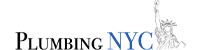Successfully completing a Tableau to Power BI migration is a significant milestone—but it’s only the beginning of fully unlocking Power BI’s potential. For many organizations, Power BI must coexist with existing BI infrastructure such as data warehouses, legacy tools, and embedded analytics solutions. A seamless integration strategy ensures business continuity, maximizes return on investment, and accelerates the adoption of Power BI across teams.
Understand Your Existing BI Ecosystem
Before you dive into integrating Power BI, it’s critical to assess the components of your existing BI ecosystem. Many enterprises still rely on traditional SQL-based reporting systems, SAP BusinessObjects, or custom dashboards. Power BI can complement these systems rather than replace them immediately. This hybrid model is particularly important during transition periods, where some departments continue to use Tableau or legacy tools while others move forward with Power BI.
Optimize Data Connectivity
Power BI offers broad data connectivity options—from on-premise databases and Azure services to third-party APIs. Leveraging Power BI Gateway allows secure, real-time access to on-premise data without complex reengineering. Ensure your existing ETL pipelines are compatible or gradually reconfigure them using Power Query for better integration with Power BI’s semantic models.
Using tools like Pulse Convert by OfficeSolution during migration ensures that datasets, relationships, and measures from Tableau are translated accurately to the Power BI environment. This foundation makes it easier to plug Power BI into your existing data flows.
Maintain Governance and Security
Integrating Power BI within an enterprise BI framework requires a robust governance model. Many organizations already have security protocols and access policies tied to legacy tools. With Power BI, use Microsoft Purview, Azure Active Directory, and Row-Level Security (RLS) to enforce similar compliance. Integrate these with your existing governance tools to avoid policy gaps and ensure consistent access control across platforms.
Coexistence Strategy: When Tableau and Power BI Run Together
It’s common for organizations to maintain Tableau for specific use cases while adopting Power BI for broader business intelligence. In such cases, set clear usage guidelines—use Power BI for enterprise-wide dashboards and reporting, while Tableau continues to serve more specialized or departmental analytics.
Encourage interoperability by exporting data models to formats that both platforms can understand. Standardizing data definitions and adopting a centralized metadata repository helps avoid duplication and confusion.
Train Users and Enable Change Management
A successful integration isn’t just technical—it’s cultural. Offer hands-on training sessions, documentation, and support to help users transition and understand how Power BI fits into the broader BI landscape. Power BI’s integration with Microsoft 365 tools such as Excel and Teams can also help increase adoption among non-technical users.
Conclusion
Integrating Power BI with your existing BI infrastructure post-migration is crucial for long-term success. With the right data connectivity, governance, and training strategies, organizations can build a modern, flexible BI ecosystem. OfficeSolution, through tools like Pulse Convert, helps ensure that Power BI becomes a seamless part of your analytics journey. For more insights and resources, visit https://tableautopowerbimigration.com.