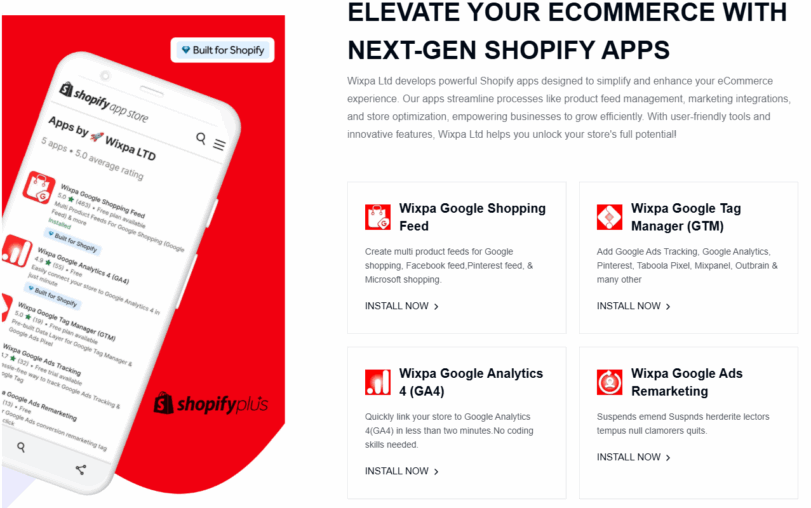Introduction
In today’s digital-first retail environment, product visibility is the first step toward making a sale. With competition just one click away, standing out on Google Shopping is more than a luxury—it’s a necessity. That’s where a well-optimized Google Shopping feed comes in.
A properly optimized and automated feed ensures that your products are shown to the right shoppers, at the right time, with the right message. Whether you’re managing hundreds or thousands of SKUs, tapping into Google Shopping feed automation, title optimization, and dedicated feed apps can significantly improve performance and profitability.
This guide breaks down how to master your Google Shopping feed strategy and maximize your eCommerce potential.
What Is a Google Shopping Feed and Why It Matters
A Google Shopping feed is a data file that contains all your product information and sends it to Google Merchant Center. This data powers your listings on Google Shopping ads and free product listings.
The feed includes essential product attributes such as:
- Product title
- Description
- Price
- Availability
- Category
- Brand
- GTIN/MPN
This feed is the lifeblood of your Shopping campaigns. If your data is incomplete, unstructured, or poorly optimized, Google will struggle to match your products with relevant search queries—resulting in lost visibility, low click-through rates, and missed sales.
The Power of Feed Optimization
Feed optimization is the process of improving your product data to meet Google’s standards and perform well in search results. Google Shopping feed optimization involves refining each data attribute, with a strong focus on the product title, which holds the most influence over ad relevance.
Key Benefits of Feed Optimization:
- Improved visibility for search terms
- Higher click-through and conversion rates
- Lower cost-per-click (CPC)
- Fewer product disapprovals
- Better ad performance overall
Optimized feeds tell Google exactly what your product is—and who it’s for—so your ads can connect with high-intent buyers more efficiently.
Optimize Google Shopping Product Titles for Search
Your product title is the single most important component of your feed. It influences how Google matches your product to search queries and how shoppers interact with your listing.
Best Practices for Google Shopping Product Title Optimization:
- Start with the most important keywords – Place your primary search terms at the beginning of the title.
- Include relevant attributes – Add brand, size, color, model, gender, and material.
- Avoid fluff – Skip promotional terms like “best” or “free shipping.”
- Use buyer-friendly language – Match real customer queries.
Example Comparison:
- ✅ Optimized: “Apple MacBook Air 13.6-Inch M2 Chip 8GB RAM 256GB SSD – Silver”
- ❌ Unoptimized: “New Apple Laptop – Best Deal Ever!”
An optimized Google Shopping product title helps improve relevance and CTR, which in turn reduces ad spend waste and drives better conversions.
Automate Your Shopping Feed for Long-Term Growth
As your product catalog grows, manually updating your Shopping feed becomes inefficient and prone to errors. This is where Google Shopping feed automation becomes critical.
Benefits of Google Shopping Feed Automation:
- Real-time updates – Sync inventory, price, and availability instantly.
- Fewer errors – Reduce manual input mistakes.
- Time-saving – Automate tedious tasks and focus on strategy.
- Scalability – Manage feeds for thousands of SKUs effortlessly.
Feed automation ensures your product listings are always accurate and aligned with your eCommerce store in real time, improving feed health and ad performance.
Choosing the Right Google Shopping Feed App
To streamline your feed creation, automation, and optimization, using a powerful Google Shopping feed app is essential—especially if you’re running your store on platforms like Shopify, BigCommerce, or WooCommerce.
What Makes a Great Shopping Feed App?
- Seamless integration with your store
- Real-time syncing of product data
- Support for custom feed rules and title optimization
- Error detection and diagnostic tools
- Multi-channel support (Facebook, Bing, TikTok, etc.)
Popular Option:
Simprosys Google Shopping Feed is widely used by Shopify merchants. It offers robust features for feed customization, product title editing, and syncing across multiple channels.
Segment Your Feed for Better Targeting
Another advanced tactic in Google Shopping feed optimization is segmentation. Using custom labels, you can categorize products into distinct groups for more granular campaign management.
Ways to Segment Your Product Feed:
- Top-performing products
- High or low-margin items
- Seasonal categories
- New arrivals
- Clearance items
Segmenting your feed allows for better targeting, smarter bidding, and tailored ad messaging—resulting in more efficient spending and higher ROI.
Keep Your Feed Healthy and Up to Date
Optimization doesn’t stop once the feed is live. An effective Google Shopping feed strategy involves continual monitoring and adjustment.
Ongoing Feed Optimization Checklist:
- Review Merchant Center for disapprovals and warnings
- Refresh product titles based on actual search term reports
- Update inventory, pricing, and images regularly
- Test different title structures to see what converts best
- Optimize feed rules based on product performance
Treat your feed like a living asset—it must evolve with the market, seasons, and shopper behavior.
Align Product Data with User Intent
Modern online shoppers are precise. They know what they want and use detailed search terms to find it. If your product feed doesn’t reflect these real-world queries, you’ll lose out to competitors.
That’s why Google Shopping title optimization must align with search intent. Use tools like Google Ads’ Keyword Planner and performance reports to identify what your audience is searching for, and tailor your product data accordingly.
The Payoff: Higher ROI and More Sales
When you combine strong feed optimization, automated updates, and performance-based segmentation, you create a system that drives better results across all fronts.
With a high-quality Google Shopping feed, you can expect:
- Increased visibility for qualified searches
- More clicks from interested buyers
- Lower ad spend from improved Quality Score
- Higher conversions from better-matched traffic
- Sustainable scaling through automation
Your Shopping feed isn’t just a technical requirement—it’s a strategic revenue tool.
Final Thoughts: Invest in Your Feed, Invest in Your Growth
In the competitive world of eCommerce, details matter. And no detail is more important than how your products appear on Google Shopping. Investing in your feed—through automation, smart optimization, and reliable apps—is investing in your long-term business growth.
A poor feed leads to low-quality traffic and lost revenue. A great feed brings visibility, relevance, and profit. Choose the latter. Start optimizing your Google Shopping feed, automating intelligently, and writing high-performance product titles that convert.