The shift from Tableau Public to the Power BI Service is becoming increasingly common as organizations seek more robust data integration, governance, and scalability. While Tableau Public offers a great starting point for data visualization enthusiasts, it lacks the enterprise-grade features that many teams and businesses require as they grow. If you’re considering making the leap to Power BI Service, it’s essential to understand the key factors that will ensure a successful and smooth migration.
1. Understand the Limitations of Tableau Public
Tableau Public is a free platform, which comes with limitations around data privacy, publishing, and collaboration. All dashboards are public, meaning anyone can access them, which isn’t viable for sensitive business data. Moreover, version control and integration with broader business systems are limited. Power BI Service, by contrast, is designed for secure, organization-wide deployment with deeper integration into Microsoft 365, Azure, and Teams.
2. Reevaluate Your Data Sources
Power BI Service supports a wide range of data connectors—both on-premises and cloud-based—making it ideal for enterprise-level reporting. Before migrating, review all data sources connected to your Tableau Public dashboards. Some of these sources might need reformatting, reconfiguration, or more secure access protocols when setting up in Power BI.
3. Redesign Dashboards with Power BI Best Practices
Tableau and Power BI have fundamentally different approaches to data modeling and visualization. A one-to-one dashboard migration is rarely optimal. Instead, take this opportunity to redesign and optimize your dashboards using Power BI best practices, including:
-
Efficient data models with star schemas
-
DAX for advanced calculations
-
Use of slicers, filters, and drill-through features
Migration isn’t just a technical process—it’s a chance to improve the clarity and performance of your reports.
4. Leverage Power BI’s Sharing and Collaboration Features
Unlike Tableau Public, where dashboards are shared via public URLs, Power BI Service offers robust sharing controls. Reports can be distributed securely within your organization, embedded in Microsoft Teams, or published to external stakeholders with proper governance. Additionally, role-level security in Power BI ensures that users only see data relevant to them.
5. Use a Dedicated Migration Tool
Manual migration from Tableau Public to Power BI can be time-consuming and error-prone. At OfficeSolution, we offer Pulse Convert, a smart migration tool that helps you automatically map Tableau visuals, extract logic, and rebuild equivalent structures in Power BI. This reduces migration time, eliminates redundancy, and ensures higher fidelity in visual and data translation.
Final Thoughts
Migrating from Tableau Public to Power BI Service is a strategic move that opens doors to advanced analytics, secure collaboration, and seamless integration across your organization’s digital ecosystem. However, it’s not a simple copy-and-paste exercise. It requires thoughtful planning, redesign, and the right tools.
At https://tableautopowerbimigration.com, OfficeSolution helps you navigate the migration process efficiently. With expert support and automated tooling like Pulse Convert, your journey from Tableau to Power BI can be smoother, smarter, and more impactful.