Migrating from Tableau to Power BI is more than just a technical shift—it’s a cultural and operational transformation. Organizations often focus heavily on data architecture, report conversion, and licensing, but what truly determines the success of such transitions is how effectively people adapt to the change. This is where change management becomes a crucial element in the Tableau to Power BI migration journey.
Why Change Management Matters
Power BI and Tableau have fundamentally different user experiences, workflows, and analytical capabilities. Users who have spent years mastering Tableau dashboards may feel uncertain or resistant when asked to switch to Power BI. Without proper guidance and support, productivity can drop, user adoption can lag, and your entire data culture may suffer.
Change management bridges this gap. It provides a structured approach to supporting individuals and teams through the transition, ensuring the migration is not just implemented but embraced.
Key Components of Change Management in BI Migration
-
Stakeholder Engagement
Before initiating the Tableau to Power BI migration, it’s essential to identify and involve key stakeholders across departments. Their early input helps shape a user-centric migration plan and encourages buy-in throughout the process. When leaders champion the change, it sets the tone for the entire organization. -
Clear Communication Strategy
One of the biggest reasons change initiatives fail is poor communication. Teams must understand why the migration is happening, what benefits they can expect, and how the transition will be supported. Regular updates, workshops, and FAQs can help demystify the shift and reduce resistance. -
Training and Upskilling
Training is non-negotiable. Employees need tailored, role-based Power BI training to rebuild their analytics skills. Hands-on workshops, guided learning paths, and knowledge-sharing sessions all contribute to stronger user adoption. -
Phased Rollout
Change is more digestible when it’s rolled out in stages. Start with pilot groups or high-impact teams to test the waters, gather feedback, and refine the process before scaling organization-wide. This minimizes disruptions and builds early success stories that others can follow. -
Continuous Feedback and Support
Even after the technical migration is complete, the change journey continues. Establish feedback loops, provide ongoing support channels, and monitor user satisfaction. Addressing concerns in real-time builds trust and ensures long-term success.
Change Management with OfficeSolution
At OfficeSolution, we understand that every Tableau to Power BI migration is unique. Our approach incorporates not just technical expertise, but also robust change management strategies that prioritize people, processes, and performance. From initial planning to post-migration support, we help organizations transition with confidence.
Final Thoughts
A successful Tableau to Power BI transition isn’t just about moving reports—it’s about moving minds. Change management empowers your organization to unlock the full value of Power BI, faster and with greater impact. Don’t treat it as an afterthought—make it the foundation of your migration strategy.